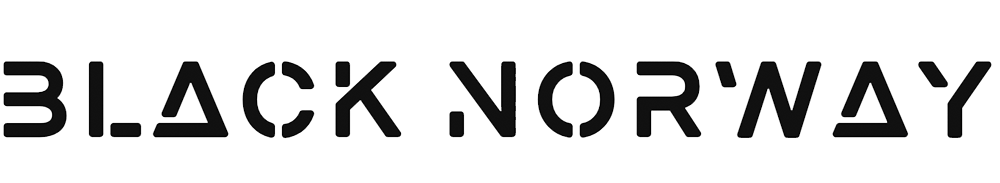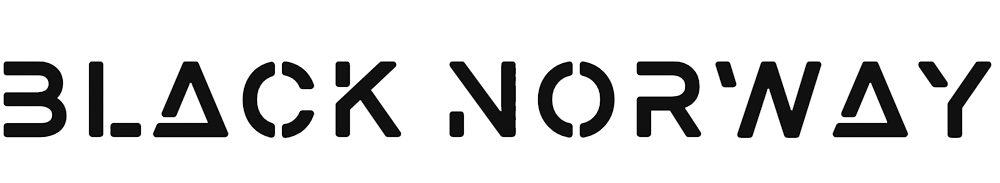Smart Wifi LED bulb tuya dimmable lamp bulb color changing with music blxcknorway™
Regular price
£34.95 GBP
Sale price
£34.95 GBP
Regular price
£44.95 GBP
Unit price
VAT included.

Smart Wifi LED Bulb Tuya Dimmable Lamp bulb Color Changing with Music
Voice Control - Control the Wi-Fi bulb with your voice using Alexa Echo (through Smart Life or Tuya Smart App), Echo dot, and Google Home Assistant.

Remote Control - Use the free app "SMART LIFE or TUYA SMART" to control the wifi smart LED bulb from anywhere at any time.

Timing - Create schedules to turn on and off the smart light based on your daily routine. You will no longer be bothered by an annoying alarm clock in the morning and returning home to a dark house in the evening. It can also help you save money on your electric bill.

MultiColor - Use 16 million colors to create your favorite light effects, and each color's brightness can be adjusted.

Music Mode - When external music is transferred to the phone, the color of the smart light bulb can change color in response to the music's rhythm. Make your Christmas, New Year's, and other events more enjoyable.

Multipurpose - On the TUYA SMART or SMART LIFE App, users can configure numerous light modes to match various circumstances such as the living room, bedroom, kitchen, and so on. Wifi led smart light bulb can also be used as a table lamp, in a cafe, a bar, or during a party.

It's simple to use and set up. There is no need for hubs.
1: To download and install it, search for "Smart Life or Tuya Smart" on the App Store or Google Play, or scan the QR code on the user manual.
2: Turn the smart bulb on. Then cycle through OFF-ON-OFF-ON until the wifi light bulb blinks rapidly. If it is flashing slowly, please try again.
3. Add the light bulb to the SMART LIFE or TUYA SMART app and enter your wifi passwords (JUST SUPPORT IEEE 802.11 B/G/N 2.4GHz, NOT 5G). Then, following the app's instructions, complete the configuration.

What Is The Best Way To Work With Alexa?
1. Change the name of the gadget so that Amazon Alexa can recognize it. For example, a lamp in the living room or a light in the bedroom.
2. Set up your Amazon Alexa using the Alexa app or a computer.
3. Go to 'Skills' in the navigation bar and look for 'Smart Life.' To complete the account connecting, enable Skill and then fill in your login information from your app account.
4. Ask Alexa to find devices for you. Then you can use your Amazon Alexa to operate your devices using voice commands.

Remote Control - Use the free app "SMART LIFE or TUYA SMART" to control the wifi smart LED bulb from anywhere at any time.

Timing - Create schedules to turn on and off the smart light based on your daily routine. You will no longer be bothered by an annoying alarm clock in the morning and returning home to a dark house in the evening. It can also help you save money on your electric bill.

MultiColor - Use 16 million colors to create your favorite light effects, and each color's brightness can be adjusted.

Music Mode - When external music is transferred to the phone, the color of the smart light bulb can change color in response to the music's rhythm. Make your Christmas, New Year's, and other events more enjoyable.

Multipurpose - On the TUYA SMART or SMART LIFE App, users can configure numerous light modes to match various circumstances such as the living room, bedroom, kitchen, and so on. Wifi led smart light bulb can also be used as a table lamp, in a cafe, a bar, or during a party.

It's simple to use and set up. There is no need for hubs.
1: To download and install it, search for "Smart Life or Tuya Smart" on the App Store or Google Play, or scan the QR code on the user manual.
2: Turn the smart bulb on. Then cycle through OFF-ON-OFF-ON until the wifi light bulb blinks rapidly. If it is flashing slowly, please try again.
3. Add the light bulb to the SMART LIFE or TUYA SMART app and enter your wifi passwords (JUST SUPPORT IEEE 802.11 B/G/N 2.4GHz, NOT 5G). Then, following the app's instructions, complete the configuration.

What Is The Best Way To Work With Alexa?
1. Change the name of the gadget so that Amazon Alexa can recognize it. For example, a lamp in the living room or a light in the bedroom.
2. Set up your Amazon Alexa using the Alexa app or a computer.
3. Go to 'Skills' in the navigation bar and look for 'Smart Life.' To complete the account connecting, enable Skill and then fill in your login information from your app account.
4. Ask Alexa to find devices for you. Then you can use your Amazon Alexa to operate your devices using voice commands.
Package Includes -
✅1*Smart Wifi LED bulb
✅ 1*User manual
✅1*Smart Wifi LED bulb
✅ 1*User manual
We want you to be 100% satisfied with your purchase. Items can be returned or exchanged within 30 days after delivery. Click Here to Learn More